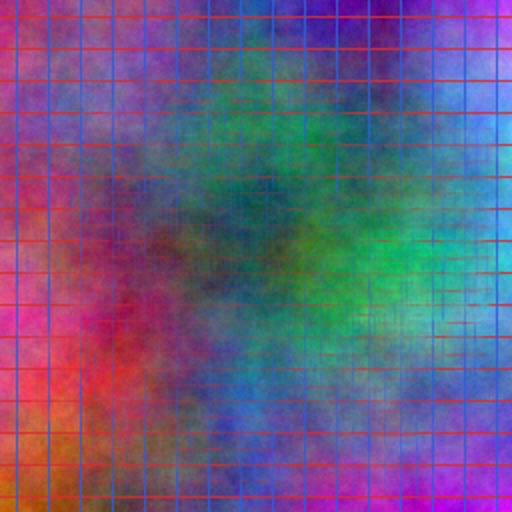I use gimp almost exclusively for minor photo editing, and my experience with other computer drawing programs, such as krita or inkscape, is even more limited. —I never understood the argument that computer created art wasn't a ‘real medium’ when it obviously was, but neither have I put in the time to get any good at it. Nevertheless, I periodically give it a try, and in this case was enthusiastic enough to think I might pursue it long enough to get something out of my early efforts, which I therefore preserved, either to follow up as a series, and/or look back at my dreadful early efforts.
As it happens, I never followed up, so this little page, created a decade ago, is all there is to my experimentation.
Sequence is as follows:
- (layer one, on white, 254 pixels square?)Filters –> Render –> Clouds –> Plasma
- create new layer, transparent
- Filters –> Render –> Pattern –> Grid (select red x-axis, break chain, select blue for y-axis)
- select smudge tool. Set its brush to following:
- select large brush (in this case, texture 3)
- other settings: scale 1, opacity 100%, rate 50.0
- click, select a distance across image, shift-click to make straight line.
Combo of smudging in a straight line with a very large brush relative to grid "shatters" it. Overlain on plasma for a nice science fiction-y effect.
Yay for the ‘printable’ grid, which is different from grid that merely shows...
Unless otherwise noted, text, image and objects depicted therein copyright 1996--present sylvus tarn.
Sylvus Tarn